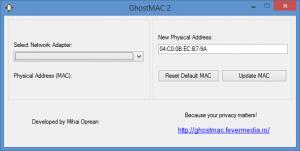GhostMAC
2.0
Size: 0 Bytes
Downloads: 3164
Platform: Windows (All Versions)
I’m not interested in knowing why you want to change your network card’s MAC address. I am interesting in letting you know that Romanian developer Mihai Oprean has a tool that will perfectly meet your needs: GhostMAC. Install this application on your PC and you’ll be able to easily and quickly change your network card’s MAC address.
Speaking about installing GhostMAC, I must invite you to watch the Quick Look video that accompanies this article. It presents the setup wizard that will help you install GhostMAC on your PC. Or to put it in other words, the Quick Look video presents how easy it is to get GhostMAC up and running on a Windows PC.
There is a dropdown menu on the left hand side on GhostMAC’s interface. Use this dropdown menu to select your network card. Once you do so, the card’s MAC address will be displayed. The new MAC address is presented on the right hand side. Click the “Update MAC” button to apply this new MAC address. Click the “Reset Default MAC” button to retun to the original MAC address.
GhostMAC is free software. You won’t have to part with your hard-earned money to access the functionality this application has to offer. No matter why you want to change your MAC address, you can do so for free with GhostMAC.
Let’s recap. GhostMAC is easy to install, it has a very simple interface, it displays your network card’s MAC address, it lets you easily change your network card’s MAC address, and it’s free.
Pros
Installing GhostMAC on a Widnows PC will take little time and a minimal amount of effort. Select a network card to view its MAC address. Easily assign a new MAC address to the network card, easily restore the original MAC address. GhostMAC is free software.
Cons
None that I could think of.
GhostMAC
2.0
Download
GhostMAC Awards

GhostMAC Editor’s Review Rating
GhostMAC has been reviewed by George Norman on 24 Aug 2015. Based on the user interface, features and complexity, Findmysoft has rated GhostMAC 5 out of 5 stars, naming it Essential